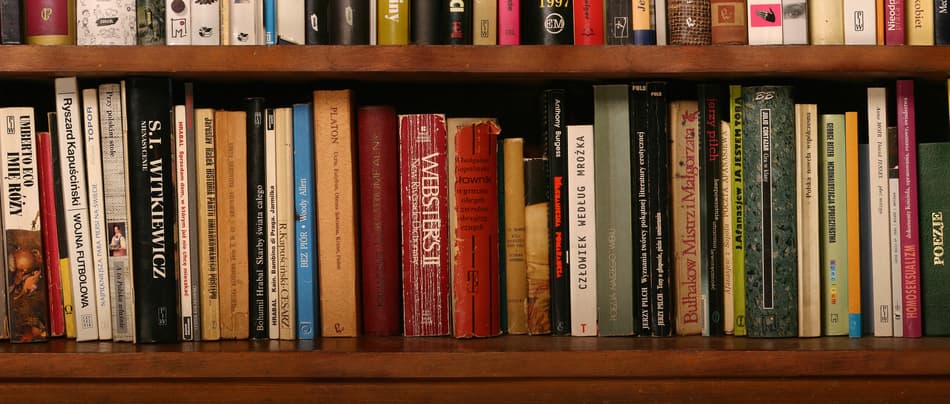Last Updated on January 2, 2024
Just like us, low as well as high humidity is bad for computers. Fortunately, humidifier can help you regulate humidity levels in the space surrounding your PC for its appropriate functioning and sustenance. But can humidifier affect computers if placed near it?
Running humidifier near computer is not a problem unless it is too close for mist to be sucked by intake of computer, or relative humidity near it to go well above 60%, causing condensation and affecting its performance and life by corrosion, short circuiting and overheating from clogged air-cooling pathways.
If used right, humidifier can actually improve your computer’s working. In fact, low humidity can result in electrostatic discharge that will not only make your interaction with computing appliances uncomfortable but possibly damage your devices’ circuitry and components.

So, can you place humidifier near your computer? How far it needs to be? What and how different factors dictate that ‘safe distance’ from your PC, workstation, laptop etc.? What can you expect to happen if it is closer than that?
Well, I have been researching this for a while now and tried to cover all the crucial aspects, variables, dos and don’ts in this article in this scenario. Hope you have a great read…
How Humidifier Damages Computer When Too Near It?
There are couple of ways humidifier can affect working, performance and life of computing appliances, when used in their vicinity.
The incompatibility of humidifier and computers occurs mostly when water ends up in liquid state inside them.
There are various ways this could happen. Let me share most probable of those with you:
- Mist generated by your humidifier may be sucked by intake of your workstation, desktop, laptop etc. This is much less likely to happen in smaller computing appliances like mobile phones or tablets.
- Humidifier is so close to your computer workstation that moisture generated by it is making humidity in its vicinity very high, though it is set at right humidity level. Humidity is likely to condense inside computer at relatively cooler spots.
- Another way humidifier could affect computers is droplets from it ending up on their surface. Damaging effect would of course be when water ends up inside through suction or open surfaces like key spaces, gaps, fitting etc.
All of these 3 likely causes of damage, by humidifier being near your computer, would bring about one or more following bad effects and damages:
Short-Circuiting
Condensed water droplets can cause short-circuiting in electronic circuits and permanently damage them.
This happens literally due to wrong movement of electricity when water forms conductive zones that are not supposed to form.
Corrosion
Water leads to corrosion. Corrosion in components of circuitry, like capacitor, transistors etc., affects their conductivity. This can deteriorate performance or cause your computer to stop working.
Clogging of Air-Cooling Passages
Water can mix with dirt and block passages for airflow that serve for cooling.
A soft foam like paste would develop by mixture of moisture and dust that will block air to pass through vents or certain areas of PC.
This will reduce effectiveness of cooling system in your computer, causing it to overheat and result in poor performance.
How to Use Humidifier Safely Near Computers?
When humidity is low, you have to increase it to adequate levels by using humidifier around your computer(s). Humidifier should be aptly near your computer to prevent damage by moisture from it, that is usually in the form of mist.
By taking measures and actions below, you can make computers and humidifier running near it compatible with each other, and ensure safe and sound PC operation:
1. Prevent High Humidity in Vicinity of Computers
Experts have different opinions in regards to the humidity that needs to be around computer for adequate working. However, they are pretty close to each other.
Some say relative humidity for computers rooms and systems should be from 30-40%, others 40-55%. Oracle recommends data center rack humidity for their systems from 45-50%. Raritan recommends relative humidity in server rooms and across data centers should stay from 40-60%.
Summarizing opinions of several experts, relative humidity recommended in computer rooms and data centers for most computer systems is close to 50% and acceptable working range from 30-60%.
The end goal for regulating adequate humidity levels is to prevent condensation inside computers at comparatively cooler spots than atmosphere.
Part of the reason why prescribed humidity range fluctuates is different types of computer systems that we use i.e., servers, desktops, laptops, smartphones etc. Each kind has a different impact by humidity and its fluctuation.

This is also where distance in between computer and humidifier has to be taken into account. Let’s say you set your humidifier at 50% relative humidity. This humidity will be attained only after moisture from humidifier is homogenized in the room.
Thereby, in space close to humidifier, humidity could be much higher, from 100% to less as you move away from it. Move it too far from computers and it wouldn’t affect humidity in their surrounding space.
That is why humidifier needs to be near enough to make a difference but not very close to your computer. Computers should be away from space around it, where moisture is very high, before it is dispersed and homogenized in the atmosphere.
A good hygrometer could help you measure exact humidity value and enable you to correctly position your computer system and humidifier. Here, I selected one for you based on performance, quality and durability of sensors.
2. Keep Humidifier Mist Far from Air Intake
Most humidifiers used are cold mist ultrasonic humidifiers. They work by a metal frame vibrating at high frequencies.
This develops water droplets as small as one micron into air that we see as mist. Generally, mist is immediately absorbed into air due to very small size of droplets.
However, if direction of mist nozzle is towards air intake of computer system, it may suck these droplets and air with very high water content to end up inside on motherboard and electronic circuitry.
This highly humid air may lead to condensation and damage internal components.
Even if your PC is not instantly damaged, consistent exposure to high humidity will cause rust and block air cooling paths, resulting in deteriorated performance and reduced lifespan.
With humidifier too close to your computer, there is also a possibility of mist droplets to land on computer. Of course, most of mist is dispersed in air but some may end up on surface of computer, between key spaces, vents, fittings etc., and ultimately end up inside.
This is much less likely to happen than the previous scenario but it is always great to prevent water droplets to end up on computer.
Solution for both problems is simple:
- Position humidifier to throw mist away from computer instead of towards it. You can do this by redirecting humidifier nozzle to other side.
- If you still think mist can end up inside, and cannot increase distance in between humidifier and computers, select a lower mist output rate.
3. Adequate Air Circulation Inside and Around Computer
Using humidifier in a room with poor ventilation and restricted airflow can develop humid zones in it.
As a result, some parts of computer room may be more humid than required. While others will be deprived of necessary moisture required for appropriate humidity levels.
In the same way, a suitable flow of air is required within the computer itself.
Rate of this airflow depends on the type of computing appliances you are using. For example, servers, workstations, desktops and laptops have varying requirement of ventilation.
For laptops specifically, this requirement will be comparatively less and for even smaller computing appliances like tablets and smartphone you may not need any.
Despite overheating, deprived flow of air will prevent required humidity levels with in computing device and damage its components.
Moisture may build up inside due to lack of ventilation that may lead to short circuiting, blockage of air paths and corrosion of metallic components, especially when hot spaces in PC cool down.

4. Prevent Imbalanced Thermal Distribution in Computer
A clogged air-cooling system will prevent removing heat from certain parts of computer system, whether it be a desktop, laptop, workstation or any other type.
As a result, some portion of computer will become hotter than other due to lack of ventilation.
This formation of hot and cool spots will deteriorate performance by overheating of internal accessories and circuit components of computer and eventually damage them.
However, another effect of this ununiform thermal distribution in computer, leading to hot and cool spots, will be on relative humidity inside, due to its relation with temperature.
With the same amount water content present in air, as temperature increases, relative humidity decreases due to its higher ability to store water vapors. Similarly lowering temperature will increase air’s relative humidity.
This means that in hot portion of computer, air will be able to accumulate more actual water content.
A possible scenario would be increased water content in air at hot zones. Real trouble will be when this air condenses as it cools down.
Solution: An active airflow inside computer will prevent this by allowing regulation of temperature as well as humidity.
5. Do Not Take Humidifier Too Far from PC
Another mistake that you could make is placing your humidifier too distant from your computer.
This would prevent from all the problems that I mentioned in this article, except that it would also take away real purpose of humidifier.
You need to keep humidifier at a suitable distance from computer for it to actually make a difference in surroundings of your PC.
Exceedingly more distance than that, humidity would become very low for computing appliance(s). Low humidity around electrical circuits can cause electrostatic discharge (ESD) or static electricity.
Consequently, when electrostatically charged components of computer come in contact with a conductor, an excessive current will transfer, causing the circuit to damage.
So how to know if humidifier is too far from your PC?
It’s easy. You can use the same methodology, that I discussed earlier, for preventing humidifier to be too near computers.
Select prescribed relative humidity in your humidifier controls and then monitor surroundings of your computer with a hygrometer.
After a couple of experiments, with varying distances between humidifier and computer, you will get an idea of required distance between both appliances that gives suitable humidity around your computer.
That is why I highly recommend buying a hygrometer. It is cheap and will assist you a lot in maintaining recommended humidity. Trust me you wouldn’t regret this investment. Click here to view specifications of my selection.
6. Ensure Leak free Humidifier Container
Water from a leaking humidifier container could damage your computer, if placed on the same table or stand.
It is quite easy to prevent this from happening:
After you fill your humidifier, wipe water from its sides by a dry cloth. Observe for leaks from fixtures, components or water container.
If everything looks OK, it is safe to be used besides your PC at a suitable distance as long as you take care of the preventive measures mentioned above.
How Near Should Humidifier Be to Your Computers?
If you keep humidifier too near to your computing devices, it will cause very high humidity levels. This may damage appliances by short circuiting, corrosion and clogging of vents by dirt.
On the other hand, if you keep humidifier too far from your desktop, laptop or similar form of computer in your possession, you will not be able to achieve recommended humidity levels. This may result in static electricity that can hurt electronic circuitry and affect user experience.
This means humidifier needs to be just near enough to your computers in order to have good humidity levels for their better performance, functioning and life.
You should place humidifier couple of feet away from your computers so that moisture from it is homogenized in the entire room. This ‘closest’ distance varies depending on humidifier moisture output rate, its type, relative humidity in computer room and type of computing appliances you are using.

Factors That Decide Nearness of Humidifier From Computers
After taking into account preventive measures and actions I discussed earlier, following factors will help you identify safe and effective distance between humidifier and computers:
1. Moisture Output Rate of Humidifier
Depending on type of humidifier, and size of room it can cover, rate at which it releases moisture per unit time varies. This rate is called output of humidifier.
Many humidifiers give this moisture off as visible mist, thereby it is also called mist output rate.
Based on this moisture output rate of your humidifier, minimum distance between humidifier and computer may vary.
Generally, the less the mist output rate the nearer you can keep humidifier to your computer.
FYI: Humidifier moisture output is assigned by manufacturer. It depends on area of the room that it is effectively able to humidify.
2. Type of Humidifier You Are Using
Similarly, humidifier type also affects how near you can keep humidifier to your workstation.
It is not necessary that every humidifier produces visible mist. For example, evaporative humidifier generates invisible mist.
The cool thing about evaporative humidifier is that unlike ultrasonic humidifier, as humidity levels increase in your home, rate of evaporation will automatically decrease, due to the principle on which it operates, unless your ultrasonic humidifier has humidistat.
In case you like to have one, I researched many evaporative humidifiers and finally narrowed down to Vornado Evap40 Evaporative Humidifier.
It has the highest water storage capacity I could find, 4 gallons (15 litres) to be exact. You can adjust humidity you need in the room as well as control its speed with low, medium and high options.
In case you are wondering, this humidifier is backed by Vornado’s 5-year limited warranty.
3. Mist Direction of Humidifier Unit
Some humidifiers mist from the side, some from top and others don’t even produce visible mist.
Regardless of that, you should keep moisture outlet of humidifier away from your computers, instead of towards them. This will allow you to keep it near them.
However, if mist nozzle or outlet is on the top at center, then you don’t need to worry about this factor.
4. Relative Humidity in Computer Room
Humidity levels in the room matter a lot in deciding how close you can keep humidifier to your desktop or laptop.
Normally, even if you are not able to select humidity value in your humidifier settings i.e., it does not have a humidistat, you will still be able to control mist output rate (low, mid, high).
At the same rate of mist, lower relative humidity levels will allow you to keep humidifier closer to computers, as moisture will be taken up by dry air much quicker.
However, I still recommend keeping humidifier unit at least 1-2 feet away from computers, even it has relatively low output.
5. Types of Computing Appliances You Are Using
Finally, compatibility of using a humidifier near your computer depends on the type of computer(s) you own.
Exposure to same amount of moisture will have different effects on servers, laptops, desktops and smaller computing devices like tablets and smartphones.
Generally speaking, computing appliances that do not use air vents for expelling heat, like most phones, have higher resistance to mist or excessively moist air, from a closely placed humidifier, than those that use internal air-cooling like workstations, desktops and laptops.