Last Updated on January 1, 2024
Dehumidifiers are compact appliances that usually operate on refrigeration cycle to extract humidity from a confined space. It consists of moving as well as static components. This means it is supposed to generate some sound during its operation.
Generally, modern dehumidifier units have an average sound level of 40 to 50 dB.
By the way, dB (decibel) is the unit for measuring relative loudness of sound. Just to give you an idea, moderate conversation sound is up to 60 dB.
If noise produced by your dehumidifier is sufficiently louder than that for extended period of times, it will cause interruption in your daily activities and affect your wellbeing.
Worry not, that is exactly what I plan to discuss in this article. Not only I have covered most probable reasons that may be causing your dehumidifier to generate loud noises but also their diagnosis and fixes. Hope it helps.
1. Dehumidifier Internal Components Are Loose
Dehumidifier has static as well as moving components that include compressor and fan. Every mechanically moving component has some vibration. You can reduce it but it is impossible to eliminate it entirely.
For example, the role of compressor is to compress refrigerant before it goes in condenser coils. During this process there will be slight shaking of the unit.
Similarly, vibration is bound to happen during rotation of blower fan, installed to develop airflow through dehumidifier unit.
With time, repeated vibration cycles may cause components of dehumidifier to become loose. This will increase magnitude of those vibrations which obviously will result in more noise by your dehumidifier.
Solution
Generally, if components inside dehumidifier unit are little loose and need to be tightened, you should expect a buzzing and oscillating sound from it.
This sound can vary in magnitude and type depending upon the untight dehumidifier component and extent of its oscillation.

You may even hear very unexpected sounds as a result of loose components. For example, dehumidifier components, especially fan, may collide with surroundings.
I would take a rough inspection of dehumidifier components, from a safe distance, during operation. After observing, fix any loose screws, fixtures, fittings etc., especially compressor mounting and fan.
Even if you can’t figure the cause of noise generated by your dehumidifier, it is good idea to give a quick check to all screws and fittings. Remember, only do this when unit is turned off and unplugged.
Also, if you can’t tighten loose component yourself, just call a certified technician, at least you have diagnosed the issue and know exactly what needs to be fixed. This will save you time and potentially money.
2. Dehumidifier Is Placed on An Uneven Surface
You should always keep your dehumidifier in vertical upstanding position, especially when it is running. This is crucial for your dehumidifier to work properly and consistently.
One of the reasons why your dehumidifier may be making noise during operation is because it is tilted or inclined at an angle.
Generally, this noise is due to oscillation of dehumidifier unit during operation. But it can have far more drastic effects.
Also, even if your dehumidifier is not running, you should still not incline it or lay it down.
Even if you do this without running dehumidifier, and don’t take any measures after that, worst case scenario would be a damaged unworkable compressor.
This is when it is turned off and you turn it on after restoring it in vertical position afterwards. Think of the damage in running position, it would be much more probable and quicker.

Let me explain why this happens…
Actually, tilting your dehumidifier causes displacement of oil and drying of certain areas of compressor. Moreover, this oil can also affect refrigerant state changes that are required for refrigeration.
If you want to know more about the impact of laying dehumidifier down, I discussed it in detail in this article.
Further, sometimes you may not have a choice but to lay down your dehumidifier unit i.e., for transportation and storage. So, I have also discussed what to do after you have tilted your dehumidifier, to prevent it from damage.
Solution
A typical sound, if this is the problem, would be a rattling or vibrating sound. But if you ignore leveling it for a long time, it can eventually damage your compressor by depriving it from oil.
You cannot simple consider this to be the cause of dehumidifier noise because there are several other reasons why your dehumidifier could be making this type of sound. Follow the steps below to identify if uneven surface is the problem:
- I would check level of dehumidifier anyways and make sure it is in the upstanding default position. You don’t need high precision instruments for that, just observe straightness of the unit by your eyes, relative to ground and wall.
- Also, put your hand on the unit to see if it stops making that noise and there is no play or movement by that.
- If you feel surface is not straight, adjust legs of your dehumidifier. If that is not possible, consider packing, that will not compress after sometime, due to weight of the dehumidifier, to keep it straight.
3. Imbalanced Dehumidifier Blower Fan
Dehumidifier blower or fan pushes air from the room through the cooling coils. This air comes in contact with the low temperature coils that are maintained below dew point and cause condensation.
So, a fan is responsible for developing flowrate of air through your dehumidifier unit.
Note: I used words, ‘fan’ and ‘blower’ interchangeably here for dehumidifier. Both have identical purpose i.e., generating forced flow of air through dehumidifier coils. Technically, there is slight difference in construction. In this article though, I mean both of them as same.
An imbalanced dehumidifier fan could also be the reason for loud noise from dehumidifier. There are several reasons for this including following:
- Loose fixture of dehumidifier fan on motor shaft that is making it wobble.
- Fan is imbalanced causing collision with housing.
- There is dirt or debris inside dehumidifier fan.
Yes, even a little debris could cause pressure imbalance on different points on the fan. As a result, it will cause vibration and make loud noise.
Take a look at this video below. It is not actually a dehumidifier blower but much larger in scale. Still, it will help you realize what even a small piece of insulation does to a blower.
Solution
If there is vibrating noise, sort of a quick oscillating sound from inside the dehumidifier, that sustains during its operation, it is highly likely its source is either a fan or compressor.
Diagnosis of compressor is not easy and to be honest not practical. If I hear a loud noise from compressor, I would not touch it. May be tighten screws on mounting and fitting, but nothing more than that, until company technician gives it a look.
In case source of vibration and noise is dehumidifier fan though, take a rough look at it, at a safe distance, while dehumidifier is running.
- If it is clearly wobbling, then this is probably due to its loose fitting on motor shaft.
- If it’s mostly making loud sounds then there are two problems that are most likely:
- Fan bearings are worn out
- There is dirt on fan blades.
As far as bearings are concerned, I will discuss it in just a moment. For debris, just trace the dehumidifier fan thoroughly for any foreign prominent elements that may be on it.
It is also a good idea to inspect the fan blades for any damage in case there is some prominent damage.
Note: If anything is damaged or needs replacement, diagnosis is as far as you go, unless you have experience.
You have already diagnosed the issue. Now contact support for technician and share with them the diagnosis too, so they come prepared for exact issue, saving you time.
4. Water Bucket is Not Fixed Properly
Continuous noise when dehumidifier is running can also be caused by something as simple as improperly fixed water bucket.
As I said earlier, there is slight dehumidifier vibration during its operation. This can cause any external loose components to vibrate like dehumidifier bucket or even its casing.

Solution
First step is to diagnose if bucket is actually the problem.
It is as simple as putting pressure on it when dehumidifier is running. If vibrating sound stops, next step would be to get it fixed properly.
This could be as simple as slightly adjusting dehumidifier bucket and closing it properly to its replacement.
There is also a possibility of something interrupting in between bucket and dehumidifier. Give a look for it, if you find something like dirt, debris etc., get rid of it.
However, if a part of your bucket is damaged or defected, you could either use glue, in case of broken fragment, to reattach it. If that is not possible, you will need to get that bucket replaced.
5. Dehumidifier Unit is Set to Continuous Mode
Fan and compressor are the most noise generating components of your dehumidifier. Compressor generally consumes most of the energy taken up by the unit.
Thereby in order to reduce noise and energy consumption these components, especially compressor, run intermittently.
As far as blower fan is concerned, some units run it continuously during operation. While in others, fan cycles with compressor.
You might be thinking why do some dehumidifiers allow fan to operate continuously, why not cycle with compressor.
No, it has nothing to do with the latest model.
Actually, despite noise generation, there are some advantages to running dehumidifier fan continuously:
- Continuous fan in dehumidifier will allow better and more circulation of air.
- It prevents freezing of dehumidifier cooling coils.
- Continuous fan operation in dehumidifier also improves sensing of humidity in air, allowing quicker and more accurate humidity readings.
- They increase dehumidifier efficiency by reducing overall power intake.
Either your dehumidifier cycles fan with compressor or it doesn’t. Both dehumidifier configurations have their own advantages.
Regardless of the type of dehumidifier you own, if its compressor runs all the time and never turns OFF, it can be a real nuisance and wastage of energy. Normally, your dehumidifier compressor is never supposed to work all the time.
However, if dehumidifier unit is on continuous mode, compressor and fan will operate continuously and both noises will couple together to increase average dehumidifier noise.
By the way, this mode has a special purpose. It is useful when you have water damage or flooded basement. But for normal operation keep the unit in automatic mode.
Solution
If you observe dehumidifier running continuously, especially compressor, you should give a look to your settings in the control.
In case continuous mode is selected, I recommend selecting automatic mode with relative humidity from 30 – 50 %.
6. Your Dehumidifier Has Faulty Compressor
As I said earlier, some noise from you unit’s compressor is inevitable. However, if you hear sufficiently loud noise, screeching, grinding or banging sound, this could be an indication of a faulty compressor.
By the way, sound level from your dehumidifier may differ in intensity and type depending upon the type of compressor it uses.
Most common is piston compressor. However, I have been seeing scroll compressor in dehumidifiers more and more these days. They are considered the quietest and most efficient among different types of compressors.
There is also a possibility that loud noise is coming from outside the compressor i.e., from around it or its sides. In that case, you may have loose compressor mounting, fittings or fixtures.
Solution
Like I stated above, noise may be internal or external to dehumidifier compressor.
There is a default sound of the compressor that you have been hearing from the beginning, ignore it.
For outside noises, I would recommend you go through the steps mentioned in the first section of this article. You can click here to be directed there.
If your roughly observe that noise is coming from inside of compressor, sufficiently loud, screeching, banging, collision etc., it is time to call a certified technician.
By the way, if compressor is faulty, most likely option would be to change it. However, I still do not recommend this, it is better to just buy a new unit than buying a compressor. I would only advice you to get your compressor replaced if its warranty period is not expired.
Note: If anything is damaged or needs replacement, diagnosis is as far as you go, unless you have experience. You have already diagnosed the issue. Now contact support for technician and share with them the diagnosis too, so they come prepared for exact issue, saving you time.
7. Blower Fan Motor Bearings are Worn Out
If you hear an abnormally loud sound from fan and may be some vibration too, you should check for debris and dirt on it. Check this section for more details on that.
It that is not the case, there is high possibility that that sound is not generated by the blower itself. It is probably due to worn out bearings or a loose fan.

Solution
Try to listen closely for the type of noise that is generated by your dehumidifier. A wobbly sound is more likely from a loose blower fan.
By the way, if you open casing of your dehumidifier and observe it from a safe distance, you can actually see a loose fan making oscillating sounds, if that is the case.
If you here a growling or whooshing sound, first check for any foreign contaminant that may be causing it.
But if after diagnosis, as stated above, you don’t find any of those problems, it is time to check motor bearings.
In this case, you will have to call a certified professional to get your bearings replaced (and diagnosis too if you are finding it difficult to decide).
Or if possible and with some experience, you can extract fan motor yourself and take it to the professional for repair.
8. Dehumidifier Compressor Model and Type is Noisier
There are several types of compressors used in refrigeration systems like dehumidifiers. Piston compressor generally are most common but scroll compressors are becoming more and more popular due to their quiet and efficient operation.
During operation, if your dehumidifier compressor is loud, this may simply be due to the type of compressor you are using.
Usually, older dehumidifiers have compressors that make more noise, not just because of their type, but because they are less noise-optimized.
Despite dehumidifier’s age, the type of compressor used in it also depends on the manufacturer. Want to hear a loud one. Listen to this…
Solution
All dehumidifiers running on ‘Auto’ mode will turn their compressor ON and OFF. So noise from compressor will not be continuous, regardless of its type.
However, for the time compressor is running, if it is relatively loud, it can be a source of discomfort and may be interruption in your daily activities.
This is the reason, I recommended dehumidifiers below 55 Db. If you are selecting a new dehumidifier, take into account their average noise levels too.
If you have already bought the unit, and feel that compressor sound is annoying, you can always get it replaced if return policy makes it possible.
Don’t worry if you can’t replace it, you can still take some steps to quiet it down.
- Use a carpet below dehumidifier that will damp vibrating noise through the floor.
- Keep it as far from you as possible to reduce noise intensity relative to you.
- Keep filters clean for smooth operation of compressor.
- Leaving enough room surrounding dehumidifier unit to reduce air suction noise.
By the way, I have also researched many units. In terms of operation, efficiency and taking into account decibel rating, I selected Midea MAD50C1AWS Energy Star Dehumidifier.
You can give a thorough check to its features by clicking here.
It has maximum noise output of 51 decibels. This is as low as a quiet conversation. Also, in case you are wondering, they also provide 1 year warranty on parts and maintenance.
9. Not Enough Clearance Around Dehumidifier Unit
Every dehumidifier has inlet and outlet vents. They may be located on sides, back and even on top of the unit.
Air flows inside dehumidifier through inlet, after which it is dehumidified and finally dried air comes out of outlet.
If airflow through dehumidifier is blocked, either by objects in front of vents, or inlet or outlet of unit being too close to wall, blower fan will have to pull air harder to maintain airflow. As a result, you will hear loud rushing suction noise from your dehumidifier.

This can also lead to other problems like frosting, due to less air flowing over cooling coils. Lower airflow will result in dehumidifier coils to freeze up which will cause compressor to turn Off before the completion of cycle. During this, fan will keep rushing air through dehumidifier coils.
As a result, not only compressor will repeatedly turn ON and Off causing nuisance, but models that allow cycling of blower fan with compressor will never turn their fan OFF, to melt ice on coils.
Often ice on dehumidifier coils adds to more noise generated by your dehumidifier.
Solution
Fix for this problem is very easy. First, look for any objects that may be blocking airflow through your dehumidifier.
Plants, furniture, decoration pieces or any hindering material should be at sufficient distance from your unit.
Similarly, consider replacement of your dehumidifier if its inlet or outlet does not have enough clearance with the wall of your room
The required clearance for your dehumidifier unit may vary. Most manufacturers recommend clearance of about six inches from walls or any other objects. Some manufactures, like many models of Delonghi, require space of about 24 inches at outlet and 2-4 inches at inlet.
10. Fan Blades Are Rubbing Against Housing
Dehumidifier fan has to be balanced and aligned with the motor shaft to rotate properly. Otherwise, it will make loud continuous sound due to rubbing during operation and deteriorate with time.
This could happen due to several reasons.
It can be as simple as loose fan on motor shaft, displaced mounting, or an untight or missing screw. Other times it may be due to deformed or damaged fan or a less likely problem like bent motor shaft.
In case fan is damaged, usually only option you have is to replace it.
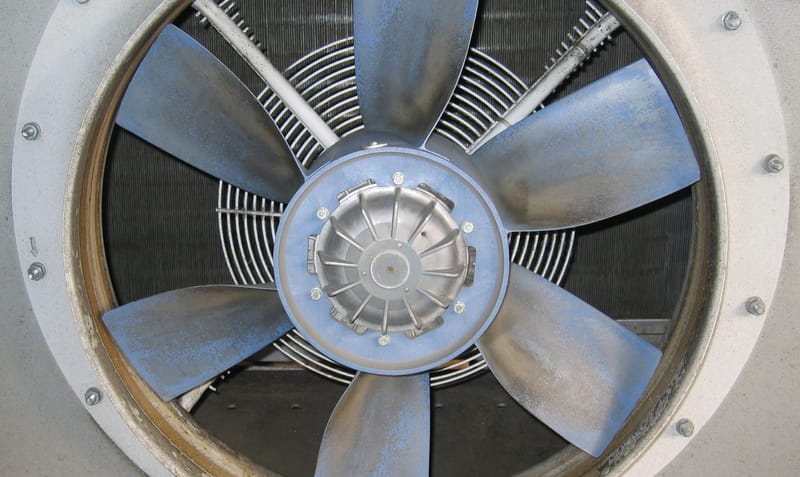
Solution
The first step of course would be identification if fan blades are actually rubbing against exterior housing.
You will have to rule out any other reasons, that may be causing loud sounds from this area, like worn out bearings, debris in blower etc.
Narrow down to the problem using this methodology:
- Roughly check alignment of blower fan, when running, at a safe distance. It must be straight, perpendicular to the height of the unit, aligned directly towards dehumidifier coils.
- Check for deformation, damage or any contaminant piece on fan blade.
- If you don’t find anything, while the unit is unplugged, try turning blower fan by hand, to know if it is easily movable. If it collides with something, it needs readjustment.
- After diagnosis and confirmation if fan is good enough, it can be realigned. In case it is damaged you will have to replace it.
Note: Make sure you use blower fan of same specification as installed by default. If fan is damaged or needs replacement, diagnosis is as far as you go, unless you have experience.
If you don’t, you have already diagnosed the issue. Now contact support for a certified professional, share with them your diagnosis, so they come prepared for exact issue, saving you time.
11. Dehumidifier Filter is Clogged
A common and recurring reason for a loud dehumidifier, as well as many other problems, is ignoring cleaning of your dehumidifier’s filter.
Your dehumidifier unit, depending on its model and manufacturer, can have more than one filter. With time, due to dirt and dust in air, filters become dirty and clogged.
As a result, airflow is restricted and you may find your dehumidifier making more noise than it is supposed to.
An unclean filter adds to noise made by your dehumidifier due to many reasons:
- Blower fan of your dehumidifier may never turn OFF (only for models that turn fan ON and OFF). This happens due to frosting by reduced flow of air due to clogged filters.
- You may never achieve target humidity in the required space, due to short cycling of compressor. Compressor will have to operate in short cycles due to icing of coils.
- Regardless of fan and compressor, air through clogged filter and frozen dehumidifier coils causes blockage, adding to the sound of dehumidifier.
Solution
If dehumidifier compressor shuts off after very small intervals, fan stays ON for most time (if your dehumidifier supports turning it ON and OFF), and evaporator coils freeze repeatedly, dirty filter may be the reason behind these problems.
You can observe behavior of your dehumidifier unit, to compare it with what I discussed above. However, my advice is to check filter anyways.
It is a good idea to clean filters in routine. Different units have different requirements. Some recommend every week, some require you to do so every couple of weeks, while in others after fixed number of hours of operation.
I recommend you check user manual for this information. However, many new dehumidifier units have filter reset indicator that will light up when filter needs to be cleaned. Your dehumidifier will not turn ON until you extract filter and clean it.
Filters in dehumidifiers are almost always reusable. No need to change them, except when damaged. Use lukewarm water to wash air filter gently. Allow it to dry properly before inserting it back.
12. Wrong Fan Settings in Dehumidifier Control Panel
Most dehumidifiers allow you to select target humidity in a confined space. Usually, they also have an option to select the speed at which you want to attain target humidity.
Generally, dehumidifiers have two fan speed modes, low/normal and high.
An example of that is LG dehumidifiers.
Some dehumidifiers have this in form of a button. You press it and that will enable turbo fan mode, like many Danby dehumidifier models.
The goal of this functionality in different units is same i.e., to adjust fan speed and eventually dehumidification speed.
Increase in fan speed will increase dehumidification but also noise from it. Higher fan speed can also be a reason for relatively louder dehumidifier sound.
Solution
Depending on your dehumidifier manufacturer and model, you will have to identify if it allows control of fan speed.
If it does, it is best to keep fan at low speed, this would reduce noise generated by your dehumidifier and increase its efficiency.



